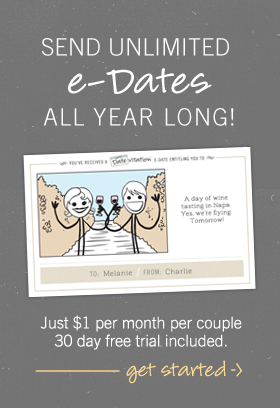We quizlets disciplines. It means they will cope with your task without any difficulties in spite of the paper volume and deadline. Prompt delivery is among our key features in addition to flawless grammar, exceptional writing style and proper format with. Have your expert create for you a case-specific, resonating paper of any complexity.
Books – Shipping Questions
Shipping to the U.S.
General Shipping - Order by Tuesday February 7 at 3PM EST Priority Shipping - Order by Friday February 10 at 3PM EST Express Shipping - Order by Saturday February 11 at 12PM ESTShipping to Canada
General Shipping - January 28 Priority Shipping - February 3Shipping to the U.S
General Shipping ($3.50) - Friday Dec 16 by 11:00am EST Priority Shipping ($8.50) - Tuesday Dec 20 by 11:00am EST Express Shipping ($19.00) - Thursday Dec 22 by 11:00am ESTShipping to Canada
General Shipping - December 5 Priority Shipping - December 12Shipping to U.S.
For the time being, we exclusively work with USPS. Standard shipping via USPS First Class mail with Delivery Confirmation™ is $3.50. If you wish to further expedite your delivery times, we also offer the following shipping options: Priority Mail with Delivery Confirmation™to all US 50 states for $8.50. Express mail with Tracking via USPS is available for $19.00Shipping to Canada
Standard shipping via USPS First Class mail is $4.50. We also offer International USPS Priority Mail for $23.00Shipping to U.S.
After you place your order, we typically print and ship it out within 2-3 business days. After that, time in transit depends upon the shipping method you have selected.- First Class Mail arrives in 2-7 business days (US 50 states).
- Priority Mail arrives in 2-3 business days (US 50 states)
- Express Mail arrives the next day Mon.- Sat. (in some rare cases 2 days) (For guaranteed delivery time to your zip code, please use our zip code 90036 and do a real time check here at US Postal Service website: http://webapps.usps.com/expressmailcommitments)
Shipping to Canada
Datevitation books are manufactured in Los Angeles and shipped to Canada via the US Post Office. It has been our experience that the vast majority of books are delivered within 7-10 days of shipment with First Class International Mail (the more affordable $4.50 option). On rare occasions however, books get held up in the customs bottleneck and can take longer for delivery. As a result, we conservatively provide the 7-21 day estimate for First-Class International, even though it is highly likely you will receive the book within 7-10 days of shipment. If you absolutely need your book to arrive by a certain date, then we suggest you upgrade to Priority International which will arrive 7-10 business days from the date of shipment.- First Class and Priority Mail – If you selected our standard shipping service via USPS First Class mail or upgraded to USPS Priority Mail, your package was shipped with Delivery Confirmation™. This means that when you check your order status you should see, at a minimum, when your order was delivered or when a delivery attempt occurred. USPS may also provide users with additional scan on items such as “processed”, “arrival at unit”, or “out for delivery.” However, the price of First Class and Priority Mail does not include end-to-end visibility.
- Express Mail® – This product include tracking that provides end-to-end visibility. This means that when you check your order status you should see, at a minimum, when your order was accepted and when it was delivered or a delivery attempt occurred. Additionally, you will likely see several additional scans as the item moves through the mail stream, such as “processed’ or “arrival at unit”.
Creating Faces On Datevitation
- Upload A Photo - The first step is to upload a photo. We give you the option to upload a photo from your computer or Facebook. Please be sure to follow our photo guidelines for best printing results.
- Position Face - The next step is to position the face. Drag the face into the provided hole and use the controls to your left to Zoom and Rotate the photo for the perfect fit. We also provide various jawline options for additional fine-tuning.
- Add A Hairstyle - The next step is to add a hairstyle. We offer a variety of colors and hair style options. If you prefer, you can opt against using a hairstyle in which case your face will appear as whatever you defined in Step 2.
- Save Face - The final step is to name and save the face to your account.
- Don’t upload a grainy, low-resolution photo (less than 500x500 pixels)
- Don’t upload a picture that is very dark or washed out.
- Don’t upload a photo of a face that is only partially visible.
e-Date Membership Questions
My Account questions
Pricing and Payment Options
Privacy Questions
Return/Refund Policy
Technical Issues & Bugs
Books – General Questions
11/01/2017

 Enter your email and zip below to get Free Instant Access to our FREE step-by-step video guides to 10 romantic actions you can take to make your sweetie's day.
Enter your email and zip below to get Free Instant Access to our FREE step-by-step video guides to 10 romantic actions you can take to make your sweetie's day.